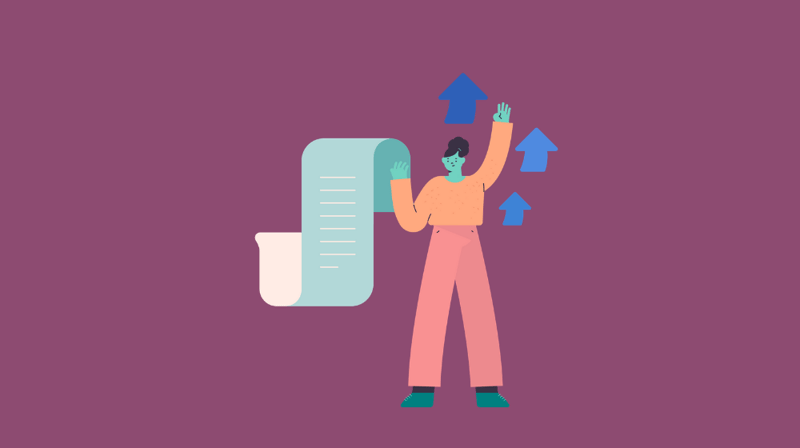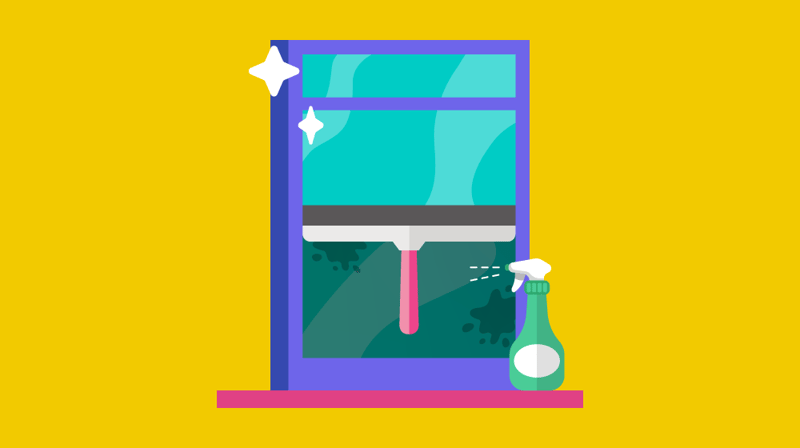As higher education professionals plan for an unprecedented academic semester, we could really use an extra set of hands.
And I think I know who best fits the bill: Our student employees!
They’re talented, insightful, and diligent. Many are also eager to help and may be in need of a source of income. So, if you have the green light from your institutions to hire students for remote work, here’s a list of things they can get working on now.

1. Build virtual training modules
If you’ve successfully outlined your virtual training schedule, hand off the curriculum to a student who can build the modules. Perhaps it’s a PowerPoint with information or multiple units hosted on a learning platform. Either way, they can take your content and plug it into a creative format.
2. Create online quizzes
These could be fun breaks in training, like a university-themed crossword puzzle, or they could be content-specific questions that challenge your students to process the information they received through the training modules.
3. Review and update department materials
Perhaps you have a new program logo or have decided to utilize a different format for your co-curricular class worksheets. You may even have new policies in place to adhere to social distancing requirements.
Whatever needs to be updated and ready for the start of a new semester can be completed by a detail-orientation student.
4. Review and update the departmental website
Similarly, you may also want to comb through your department’s website and take note of outdated information or typos. Have your student employee scan the site and make applicable updates if you have back-end access.
5. Review and update departmental social media sites
Is the info on the account profile up to date? Do you need a profile picture? Social media pages are highly trafficked so be sure yours are updated accordingly!
6. Design social-distancing flyers for the office or building
Simple enough! Elevator limitations, room capacities, or adjusted building hours are just a few things you may want signage for. Oh, and do forget to ask for permission to hang your flyers. (Here are some graphic design tips you can pass on to them.)
7. Design infographics for social-distancing policies
Take those flyers a step further and have your students work on some infographics that outline your new space regulations. For example, maybe event formats need to change or there are new requirements for reserving and utilizing shared spaces. Infographics make that information easier to comprehend and, thus, to follow.
8. Mentor new students
Have your students host themed Q&A sessions via video conferences on topics ranging from advising insight to campus involvement opportunities.
9. Do a social media takeover
Practical highlights on your department’s social media platform will help show students how to make the most of a virtual experience. Your student employees can showcase answers to questions like “What’s virtual campus life like?” or “How can you study for summer classes while your brother practices the obo in the other room?”

10. Respond to social media comments and messages
Our pages really start to pick up in the summer months and during other busy seasons when students and families have many questions. Be prepared by equipping your students with an FAQ sheet and having them respond to inquiries they know how to handle.
11. Film departmental how-to videos
Gone are the days of needing a fancy camera to shoot digital content. Our phones are capable of so much! Check to see if your student employees have a device that records video. If so, consider having them record some helpful how-tos (like how to tie-dye a game day shirt or efficient packing hacks) that you can upload to your YouTube or social media channels.
12. Build a program planning guide that includes specific campus resources
There are many program planning templates out there, but you could make your department’s even more robust by incorporating campus-wide resources and nuances.
13. Start a bank of program and collaboration ideas
Pinterest can only take us so far! Eventually, our departments and staff will feel uninspired and may need a place to turn to for additional ideas. That’s where this program bank will come in handy.
You could also task your student employees with keeping track of virtual programs that were held throughout the summer. They can solicit feedback from attendees and, if it’s positive, they can add it to the program bank to repeat some time during the academic year.
14. Design a city guide with suggestions of spots for students to visit
As much as we want to keep our students on campus and engaged, it’s important to get them acquainted with their neighboring communities, too.
15. Format weekly newsletters to students, families, or staff
Have you always wanted a way to reach your audience but haven’t found the time to create meaningful content? Give your student employees a calendar for the semester that highlights important events or trends to consider (such as the fact that the first six weeks of school are the most critical for retaining first-year students).
Based on that information, they can build a schedule and format newsletters that are ready to be sent out with the push of a “send” button.
16. Tend to the department email
If you are having your students manage the department’s social media, they can be helpful here, too! Have a quick meeting to discuss customer service and communication expectations, like timely responses and grammar checks. This training, combined with that handy FAQ I mentioned above, will have them clamoring to get that inbox down to zero.
17. Make check-in calls
Perhaps you have students who have yet to register for orientation or select their meal plan. Ask your student employees to place some phone calls gently reminding those folks of the impending deadlines.

18. Answer the office phone
If your office is equipped with phone forwarding capabilities, see if your student employees would be comfortable taking calls in shifts. You’ll just want to be sure you are accessible via email or text for any questions they may not know the answer to.
19. Start working on door decs or bulletin boards
Use this time to get ahead of the game! That way, when it’s time to return to campus, all that’s left to do is hang, staple, and go. (Here are 42 door decoration ideas to inspire them.)
20. Make a list of door dec or bulletin board ideas
Much like programming, sometimes we run out of creative décor ideas. Brainstorming a list of options with accompanying photos will be a helpful resource. Pinterest is great for inspiration!
21. Put together a list of “canned” program
If you’ve never heard of a canned program, it’s essentially a program that is already put together and just needs to be executed — kind of like those subscription boxes that have mapped out activities for you!
For example, maybe you “can” a DIY corkboard collage program wherein you provide mini corkboards, magazines, stickers, and glue. Or, you could “can” a cookie decorating contest through which you provide sugar cookies, decorative frosting, sprinkles, and candy toppings. This will be a helpful resource for when you need to host a program on the fly.
22. Design program flyer templates
Whether you post program flyers on your lobby’s bulletin board or exclusively post to social media, your students can create an array of templates that are easy to edit and adhere to brand standards.

23. Code data from assessment efforts
If you have qualitative data, have your students color code or highlight trends in responses. If you have quantitative data, see if an Excel-savvy student can crunch the numbers and create a consolidated report.
24. Benchmark with peer institutions
Put together a contact list and questions for consideration around something you are particularly interested in learning more about.
For example, maybe you are curious about how other institutions fund their family programming initiatives. Your student could ask some questions about fundraising models and transcribe the responses.
25. Compile professional development opportunities
This could include conflict mediation training, inclusivity work, or even helpful mindfulness meditation practices. You may even want to empower your students to create a semester-long series for their peers!
26. Participate in professional development
There are many free webinars and trainings that are accessible to students and staff. If you are part of a professional association like NASPA or ACPA, check to see what they are offering. You could also visit sites like Coursera and edX for great free content.
You might even consider purchasing your student employees a few books that could help them carry out their roles. I personally recommend The Productivity Project by Chris Bailey, Start With Why by Simon Sinkek, and Blink by Malcolm Gladwell.
27. Assist with interviews
If you still have some hiring to do, have your students hop on a phone or video interview so they can offer their perspective and answer student-centered questions.
28. Update or modify leadership program curriculum
Many courses are being moved to online formats. How does that impact the way you deliver content? Your student may be able to lend their insights into what worked well in the virtual classroom and can also help build out new virtual modules like I mentioned in ideas #1 and #2.
29. Hold virtual office hours
If you have a student employee who is a pro with all things student orgs, event planning, or campus resources, consider having them host virtual office hours that returning students can log in to and have their questions answered.
This will be especially helpful if you’ve made modifications to campus involvement in order to adhere to social distancing guidelines.
30. Build surveys for future use
Whether existing surveys need to be updated or you’re hoping to create some new assessment tools for existing practices, enable your student employees to work ahead. Think program reviews, weekly check-ins, or satisfaction surveys.
31. Research swag or staff uniform options
As much as we’d like to think we know what our students want, the students themselves have the best insight.

As you assign these tasks to your students, be sure to take an active role in supporting them.
Virtual one-on-ones are a great way to connect and ensure a developmental working experience. The combination of meaningful tasks and intentional investment will make the remote work worthwhile for your students, thus encouraging their commitment and your likelihood of success.
What other tasks have you assigned your student employees to work on remotely? We’d love to hear your idea! Connect with us on Twitter @themoderncampus.